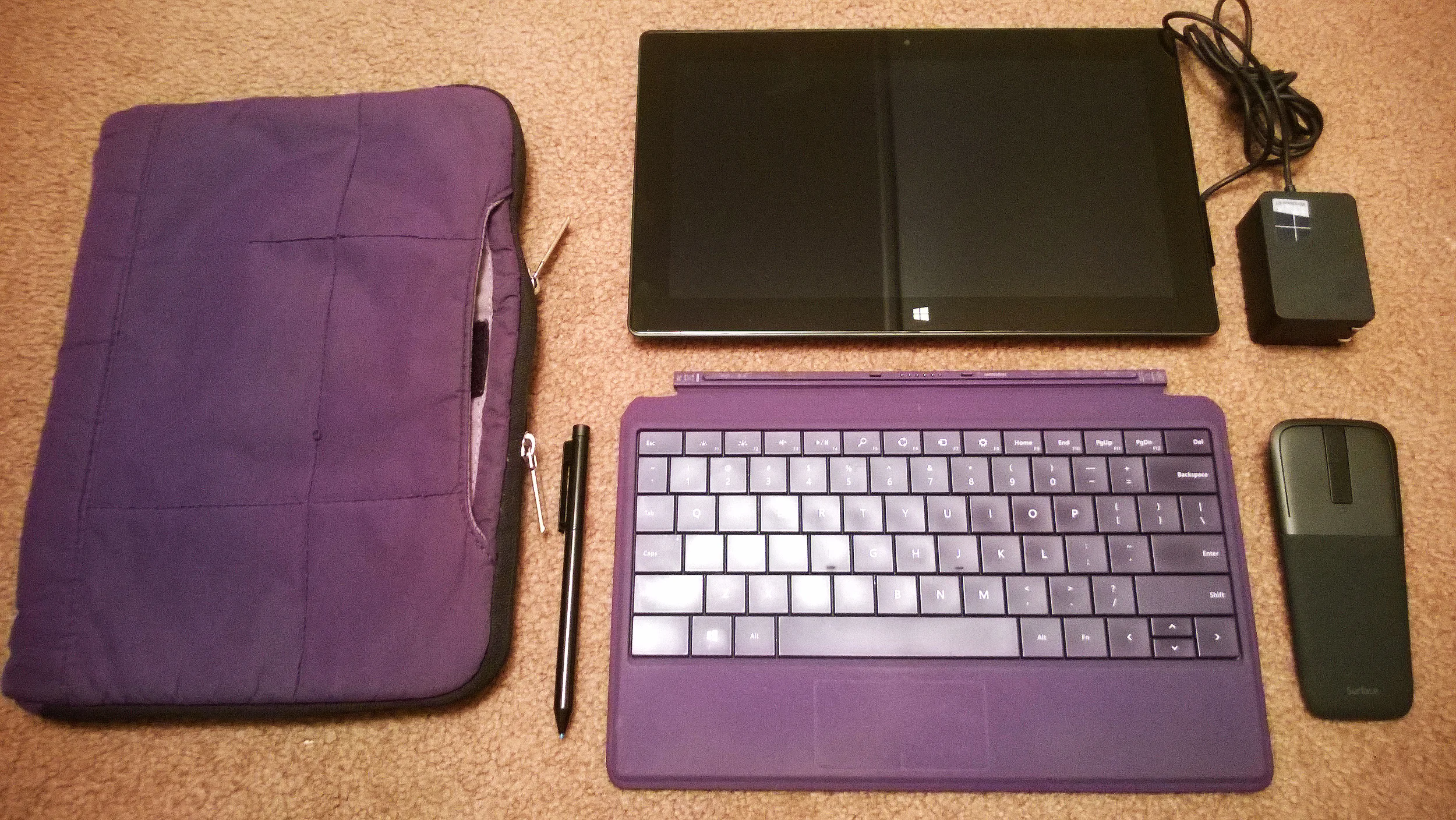I'm an out and proud tech nerd.
I love when all of my devices sync up perfectly, run smoothly, and produce quality results—and I go mad when they don't! So you better believe I had one of the most seamless tech setups I could muster for my travels.
In this post, I finally share with you exactly what my tech setup entailed for my 15 months of travel around the world.* You'll get to find out how I took a photograph on my digital camera and made it jump to my phone, to my cloud storage, and then onto my laptop in one fell swoop.
Of course, I include pros and cons for the big stuff and you'll also learn about all the little accessories, apps, and additional pro-tips and tricks I applied to make this tech work to my great advantage. My secret? Move out of the way Macbooks, it all starts with the Windows Surface!
The Laptop/Tablet
Windows Surface Pro 2
$899 with a student discount, now available for $629.99 (Newegg)
Before I left for my trip, I knew I would need a laptop to blog while traveling and keep up with my webdesign/digital marketing work.
I looked into getting a laptop that was small and lightweight but could also handle lots of multi-tasking without getting bogged down. After much research, I went with the Windows Surface Pro 2. I'm so glad I did.
I could watch a video with multiple tabs open in a browser in the middle of designing graphics in Photoshop and uploading photos from my camera—and it wouldn't skip a beat.
The Surface Pro 2 was advertised as "the tablet that will replace your laptop"—and that's exactly what it's done.
Pros
There's lots to love about the Surface Pro 2. Here are some of the reasons I found it to be the best:
Small and lightweight – It's 0.53 inches thick, 10.6 inches wide, and weighs only 2lbs.
USB Port – Yes, there is one! I cannot emphasize enough how useful a USB port is whereas no other tablet has one. I use it primarily for adding extra storage or transferring files to/from other devices.
Multitasking - There's a snap view for multitasking that allows me to dock windows into half or quarters of the screen.
Storage - The 128GB hard drive space on the Surface was enough for the basics (you can get up to 512GB with the Surface). But I also had access to 200GB OneDrive cloud storage through the Windows OS which was definitely necessary. I paired this with a few external drives and I was set for backing up photos taken on my daily adventures!
Removable Keyboard - The magnetized "Type Cover" keyboard allows the Surface to quickly switch from a tablet to a laptop.
Loud Speakers - I was able to watch movies over the sound of pouring rain while camping or next to waves crashing at the beach.
Beautiful - It has possibly the most crisp and colorful display I've seen on the market.
Durable - It can take a beating, including a screen crack, and still function. I would not have known about its durability if it weren't for my own stupidity. More on this below.
Since I bought the Pro 2, Microsoft has put out the Surface Pro 3 and Surface Pro 4. I had a chance to use the Pro 3 and it was amazing. Basically everything in the list above remains the same or is improved significantly. For example, the Pro 3 screen is a little bigger than the Pro 2 and manages to weigh less.
They also made the kickstand much better on the Pro 3 and updated the internals to make it faster and better all around. I don't think you can go wrong with it. But the Pro 2 has served me well and would be excellent for those looking for a lower-priced option.
The Break
I dropped my precious Surface while blogging in February 2015. It fell from 3 feet off the ground onto a cobble sidewalk in Napier, New Zealand. The Surface bounced—yes bounced—from stone to stone, cracking the corner of the screen.
However, due to the intelligent multi-layered design of the screen, only the touch layer was damaged beneath the cracks. The Surface's screen still responded to my touch pen and the picture was still 100%. I could keep blogging with no problem.
A bonus is that when I returned to the USA, I got a brand new Surface Pro 2 for a $49 deductible. That's because I paid for a 2-year accident plan when I originally bought the Surface.
*Tip* BUY AN ACCIDENT PLAN ($149 at Microsoft). You're allowed up to 2 claims on it.
Cons
The kickstand on the Pro 2 is a bit wobbly and annoying as it only has 2 settings for propping it up. It's best placed on a hard surface rather than your lap. I actually attribute the fall to the faulty kickstand and trying to balance it on my lap while sitting on a bench. Thankfully, the Pro 3 and Pro 4 fixed this problem.
The Surface Pro 2 requires a regular ol' wall adapter for charging. This makes it a little more like a laptop since tablets tend to use a USB to charge. Finding a plug is not always difficult but it can be an inconvenience. The major downside to this is that the charger is a 5-pronged Microsoft design you cannot get anywhere else.
If you lose the charger adapter or it breaks, you'll need to find a store selling Microsoft products to replace it. Most likely, you'll have to have the store specially order it—like I had to at one point in Australia and again in New Zealand.
*Tip* I suggest purchasing a second adapter before you travel to keep with you from the start as a back-up.
I really can't come up with any other cons. It's an awesome device for travel overall. For me, it was a life-saver.
Laptop Accessories + Extra Storage
Arc Touch Mouse
As an avid Photoshop user and gamer, a mouse is absolutely necessary with any computing device. The only problem is a mouse is usually too bulky to bring on a trip.
The answer? Microsoft's Arc Touch Mouse ($60). A little expensive but oh-so-worth it. This genius design is incredibly practical for travel because it flattens to shut off.
It's also super sexy-looking.
It feels really sleek and silky in your hand. And since it uses bluetooth, it doesn't take up your Surface's only USB-port. Furthermore, I never needed to replace the AAA battery in the whole 15 months of using it! Definitely the best accessory I bought for my Surface.
Pro Pen
The pen that came with my Surface Pro 2 is also very handy. It doubles as a Wacom pen, so I can actually draw directly on the touch screen onto images in Photoshop to create graphics.
With the "eraser" on its top side, the Surface pen becomes an incredibly powerful tool for digital art in addition to its use on the touch screen when your fingers are too fat to tap accurately!
OneDrive Storage
With my purchase of the Surface Pro 2, I received 2 years of 200GB storage space on OneDrive (50GB is normally $1.99/month). This was a great feature to have while I traveled because it's how I was able to automatically store and access all of the photos.
All of my highest quality photos were uploaded to the OneDrive via my smartphone. Losing an external drive is always a possibility, but there was no worry when my OneDrive had photos automatically and constantly being backed up to it. I never lost anything. I even recovered the New Zealand talking toilet video I thought I lost!
External and Flash Drives
In addition to the extra 200GB through OneDrive, I also took along both an external drive and a flash drive to manually backup all my photos and videos.
For external drives, I like Samsung's USB 2.5-inch External Hard Drive (2TB for $89 on Amazon). I paired it with one small flash drive so I didn't need to take the bulkier external drive into my seat on flights. This tiny drive packed with TV shows, movies, music and more fit right into the USB port of my Surface.
Protective Case
Do not underestimate the importance of the case you buy to store your Surface.
You already should have added two layers of protection to your Surface at the time of purchase: (1) The Type Cover which acts as a layer to protect your Surface's screen; and (2) An Incipio Plex screen for further protection, glare removal, and fingerprint prevention.
But I also bought a VanGoddy pillow sleeve ($19.95 on Amazon) because of its quilted, water repellent protection. That added padding and defense against spills/rain through my backpack to all sides of my Surface. Not to mention, it's one of the most lightweight cases you can get!
The Underwater Camera
Olympus Stylus TG-3 Digital Camera
$374.99, the next generation TG-4 is available for $299 when on sale (Amazon)
Can you believe I almost did not take a camera with me on this trip? That's right, I almost used my smartphone's camera and that's it. I am SO GLAD I DIDN'T. My smartphone camera was a great backup when I needed it. However, I would not have gotten the pictures I took on this trip without having a traditional camera. And this one hit all the marks.
In my entire life, I've probably gone through nearly a dozen different digital cameras. None of them came close to this one in photo quality, features, and durability. For a non-DSLR camera, I had all of the functions I could ever want (and more) in this small compact size.
Pros
There are a billion reasons why this camera is the best for travel. Here are my top ones:
Compact - The Olympus Stylus TG-3 is about 2.6 x 1.2 x 4.4 and weighs about half a pound. Since I am all about minimalist packing, I cringe at the thought of dragging a huge DSLR with all its extra lenses around the world with me. This camera is the perfect trade-off between image quality and compact travel size.
Image Quality - With 16 MP, aperture adjustment, and artistic coloration, I can take photos that look sharp and are true to the vividness in which I see the world. One too many cameras I have had dull out the bright colors of our world. In the right setting for the lighting, this camera makes colors pop.
*Tip* My photos got even sharper when I figured out I could set the image quality to "fine"
Microscope - This camera has an amazing microscopic lens which can capture the tiny hairs on a bees legs. I was amazed by this feature over and over again.
Underwater Capability - It's waterproof up to 50 feet (30m). It easily transfers from land to water. I dove deep with this camera and was wowed by the quality of its underwater photographs and video.
For an example, check out the compilation I put together of my dives at the Great Barrier Reef. You'll need a class 10 SD card for underwater photos to be captured properly.
Wi-Fi - This camera can create its own wireless connection. Wi-fi is so incredibly helpful on a camera. There is an Olympus camera app on iOS, Android, and Windows phones which will connect to the camera's Wi-Fi.
Once you connect, you can upload your photos to your phone or tablet with ease. Select the size you want to transfer them in the app and you'll get all of your photos uploaded in low to original quality without ever taking out any cables to do it.
Durability - It's actually quite heavy by comparison to other cameras of its size. The reason is its durability. It is shockproof from 7 feet (2m). I quite literally chucked this thing down at least 7 feet of exposed coral rock in Niue and it functioned perfect after. There were only a couple small dents and chips to be found in its encasing.
If you like to go hard on your devices—especially as an adventure traveler—this is the camera for you.
Cons
I got a non-warranty, international version of this camera when I first bought it through Amazon. Don't do this. I repeat, don't do this! The camera was faulty because it malfunctioned when taking it underwater the first time.
And then it completely died when water *mysteriously* got inside the battery compartment after jumping in the waves for 2 minutes in New Zealand. I replaced it for its full price while on the road.
*Tip* Submerge this baby in water on the day you get it. Make sure all locks to the battery compartment and port compartment are tightly sealed and locked. Submerge it for a couple of hours, preferably in salt water. Then take it out and see if it turns on right away. No? Return it for a new one. These cameras do work underwater!!
*Bonus Tip* Buy the extra encasing for this camera ($261.99 on Amazon). It's pricey, but worth it and allows you to take the camera down even deeper—to 145 ft (45m)! It's going to be my next accessory purchase, for sure!
There is no raw capturing option on this version of the camera. But the next generation model, the TG-4, added raw. Seeing as it's priced almost exactly the same, it's totally worth it to go for the TG-4 now that it's out. I'll be updating to it eventually.
The screen scratches very easily. I try really hard not to put this camera face down except when inside its case. Yet, it's still covered in scratches. Thankfully, it's the only part of the camera that ever really scratches. The lens is perfectly clear.
The camera is not a touch screen. While I don't really mind this myself, I include it because many people who have looked at my camera go to touch the screen on it and are surprised when it doesn't respond. Hah!
Camera Accessories
Case
I got a simple Case Logic TBC-303 case ($7.50 on Amazon). There's a metal carabineer on the back which was perfect for hooking onto my BCD while diving or on my shoulder strap for easy access while hiking/scrambling up mountains in New Zealand. The little pocket on the outside of the case was handy for storing extra batteries and SD cards.
*Tip* Get at least two rechargeable batteries for this camera. It takes a Lithium Ion (LI) 92B. You likely won't find one in a shop so purchase one before the start of your trip. Also, a few extra SD cards wouldn't hurt.
Flexible Tripod
As a solo traveler, this was one of the most helpful camera accessories I bought. The Joby GP1-A1EN Gorillapod Flexible Tripod ($13.75 on Amazon) let me take photos of myself in just about any location (with the camera's customizable timer setting). I could wrap the legs around a tree branch to get the height I needed in the absence of something high up to stand it on. Loved this!
Float Strap
Sadly, I lost this strap in my first 3 months of travel but have since replaced it because it was so great! Olympus makes this handy Foam Float Strap ($12.49 on Amazon). In case you drop your camera in the water, this strap could make all the difference in rescuing it. You can also easily submerge it on a dive.
The Unlocked Phone
Nokia Lumia 928
$99.99 with 2-year Verizon Wireless contract, now $90 without contract (Amazon)
I got this phone (global unlocked) when it came out in 2013 and, I have to say, it's held its own. While many of the iOS and Android phones feel outdated from that same year, this one still feels modern and sleek.
Pros
The best features of the Nokia Lumia 928 are its seamless compatibility with my Windows Surface, its smooth and responsive operating system, and its excellent camera.
Compatibility with the Surface - The best feature about the OS is being able to work seamlessly across Windows devices. For example, I could set my phone to automatically upload photos and saved documents to my OneDrive cloud as soon as I connected to Wi-Fi.
In other words, I take a photo with my phone's camera and then open my OneDrive folder on my Surface—and its already there. Similarly, if I upload a photo from my Olympus camera to my phone, it's automatically uploaded to the Surface's OneDrive folder. So. Awesome.
Windows OS - I absolutely love the Windows operating system. It's extremely fast and holds its speed even after frequent use. The customizable tiles for the apps, which spin to show updates, keep me informed without having to open and check things individually.
The tiles are also beautiful and still feel modern against the boring grid format for apps on iOS and Android.
Carl Zeiss PureView Camera - I've had people gawk in awe at the quality and vividness of the photos on this camera. Although there may be some competition on camera quality with other phones today, three years since its release and it's still a jaw-dropper on many fronts.
I can't say it matches my Olympus camera in quality. But it's up there. Especially paired with the excellent Nokia camera app—it's an excellent backup in those moments when my Olympus is out of reach.
Loud speaker - The speaker is surprisingly loud on this phone. It was so loud, I could actually use it to play music on road trips when bluetooth, an AUX cable, or the radio was not available or sufficient. A great back-up plan on long trips.
Micro SIM Card Access - As a global, unlocked phone, I could take out and put in SIM cards from other countries at will and make local calls with no problem. The compartment is easily accessible from a tiny pull-out tray at the top of the phone. I'll write more about this in another post on how I made local and international calls from overseas! Stay tuned for that! :)
Cons
The phone started freaking out while I was in Thailand. The touch screen started jumping around randomly and within 4 months it almost entirely stopped working. I'm not really certain why, but it seemed to do it most when it was overheated or using way too many resources through certain apps (e.g., HERE Drive).
Anyway, it seemed to be a bug with that particular phone because I had a different NL928 before it that never did it and I got a refurbished one after which has since been perfect.
Phone Accessories
Rubber Case - I used a Luxmo Rubberized Crystal Case ($0.99 on Amazon) for this phone to give it a better grip and bounce. Otherwise, the phone can be quite slippery in hand. I like this case also because it doesn't add much extra bulk or weight to the phone.
Strap - I added an old camera strap I had lying around ($3.49 on Amazon) that loops into a hole at the top of the case. It fits a little awkwardly but is such a life-saver. It doubles as a *Tip* for preventing accidental drops. I've prevented dropping my phone so many times by having this cord attached! Best idea ever!
Screen Protector - To protect the screen, I used ArmorSuit Military Shield screen protectors ($9.98 on Amazon) designed for the Nokia Lumia 928. They are great except they are difficult to put on. When dirt gets under them, especially around the edges, it starts to lift. Luckily, there's a few to a pack and you'll get "lifetime replacements."
My Most Used Apps for Travel
I don't care what people say about the Microsoft Store and it's minimal apps in comparison to iTunes and Google Play. I have found many apps I love to use on my Windows Devices.
Here are the ones I used the most during my travels:
-Communication-
What's App - Free texts and calls
Viber - Free texts and calls
Facebook Messenger - Free texts (and apparently calls now?!)
Skype - Free texts and calls, I also used this for international calls to mobile/landlines with a subscription
-Documents and Files-
Adobe PDF - Read e-books, save flight documents, and more
OneDrive - Access all your documents and photos in your Microsoft cloud storage (seamless with Surface)
OneNote - Note-taking that saves across devices (seamless with Surface)
-Photos and Editing-
OI Wireless - Olympus camera app for transferring camera photos to phone and then to OneDrive!
Lumia Camera - Adjust brightness, white balance, ISO, shutter speed, and more!
Adobe Photoshop Express - Quick and easy photo editing
6tag - Instragram updates
-Directions-
Waze - Community app for live tracking of road disturbances (traffic, accidents, hazards, etc.)
HERE Drive - Maps and directions on the road
HERE Transit - Maps, directions, timetables, and options for public transportation
-Lodging and Flying-
WikiCamps - Get campsite information for different countries (used in Australia and New Zealand)
Airbnb - Find local places to stay for low-cost
Flight status - Track your flights
United - Book, check in, and track your United Airlines and United codeshare flights
-Translation-
Currency Converter - Find out up-to-date exchange rates (has off-line mode)
Unit Converter - Need to convert miles to kilometers? This app has all units covered.
Translator (by Microsoft) - Translate documents with camera, text, and spoken word into 50+ languages (offline language packs for download)
Duolingo - Learn a language and track your progress for free!
-Phone Information-
Data sense - Track how much data you are using
Battery saver - Turn apps off from running in the background and see which apps drain your battery
Battery - Easy access to turning on/off Wi-fi, bluetooth, GPS, data, and airplane mode and see usage stats
-Just For Fun-
Baconit - Keep up to date with world news and other internet trends of your choice on Reddit
Crossy Road - Cutest game that makes me nostalgic for Frogger (yes, the actual game and not my little green hatchback).
Extra Techy Stuff
Solar Charger
I received a XTG Technology Solar and USB Charger ($15.99 on Amazon) as a gift before I left for my trip. It's super cheap (and feels-so), lightweight (3.5oz!), and works. This thing may be a bit flimsy and somewhat slow to charge, but it saved me in a pinch when camping or on long flights! I could charge my camera or phone even without an available USB port.
The XTG charger only obtains charge up to 50% by solar. It must be plugged in ahead of time to gain its full 100% charge. I could usually get a totally dead phone to about 50% battery with 100% charge on the device. Better than nothing! I definitely will be taking it with me again.
Travel Adapters
Save yourself the headache and pick up an adapter at Duty Free in the airport of your destination! I ordered one of those all-in-one travel adapters to use on my trip and it did not work properly from the start. I should have known because I've used the same kind in the past and never had any luck.
The best adapters have only ever been the ones built for individual countries and sold at the shops in the countries in which I landed. Much to my delight, they turned out to be less bulky and cumbersome than the all-in-one.
Car Charger
For all the road trips I took, the cigarette lighter charger for in the car came very much in handy. I started off with a Verizon-made charger but the cord quickly wore from use.
I replaced it with a double-USB charger while in New Zealand. Best item to have along on long trips.
The Concluding, Ultimate Tech Setup
I love all of these devices especially when they are paired together because of the seamless transfer of everything across devices.
Here's the breakdown of what happens with my photos between these devices:
- Take a photograph with the Olympus camera
- Turn on the camera's Wi-fi
- Connect to the camera through Wi-Fi using the OI Wireless app on the Windows phone
- Upload the photos from the OI Wireless app to the Windows Phone
- Photos then automatically upload to OneDrive and will be found in the Surface's OneDrive folder
That's only 5 simple steps! In no time at all, I'd have photos from my adventures that day inserted into my blog posts. Now that's the ultimate setup for a tech savvy traveler!
I hope you have a better idea about the tech I used and how I used it now. Perhaps something in this post will help you with your own decisions about what kind of technology you'll want to prepare for your travels!
I'd love to hear what your tech setup is like or if there was anything in this post that resonated with you. Let me know in the comments!
*Disclaimer
I am not paid to mention any of the products in this post. Clicking any of the links does not benefit me or this site one bit. I say what I say completely as an actual, unpaid consumer who only intends to help my fellow travelers decide on their own tech purchases.